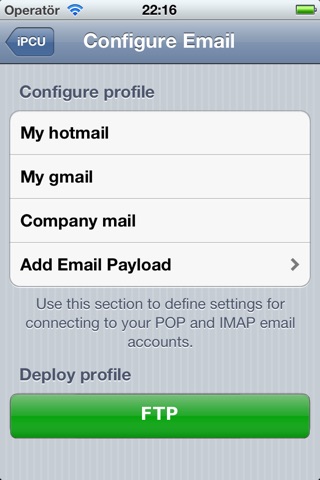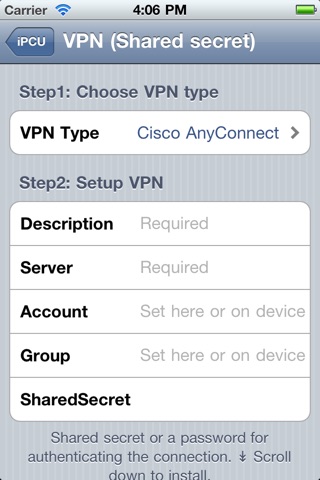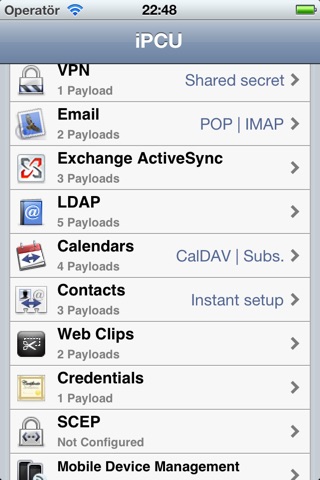
iPCU app for iPhone and iPad
iPCU (iPhone Configuration Utility) lets you easily configure your or other peoples iPhone/iPodTouch/iPad to work with your enterprise system OR switch on features that arent enabled by default or configurable on device.
[WHAT]
1) Global HTTP Proxy
2) WiFi configuration
Setting up your corporate WiFi network has never been so easy before. Provision the WiFi network and its correcponding authentication, proxy settings in the iPCU app then deploy it your end user iOS device.
3) Setup VPN connections for
• L2TP
• PPTP
• IPsec Cisco
• Cisco AnyConnect
• Juniper SSL
• F5 SSL
• SonicWALL mobile connect
• Aruba VIA
4) Exchange ActiveSync
Best way of setting up your corporate Email, Calendar and Contacts in one shot.
5) Email account
Easily setup Email for both private and enterprise account.
6) LDAP account
The LDAP administrator can set up attribute aliases to improve the mapping of directory information to Contacts on iOS devices.
7) Calendars
Let iOS devices synchronize calendar with your companys CalDAV server OR add read-only subscriptions to the Calendar app.
8) CardDav
Let iOS devices access your companys contact list.
9) Credentials
Add credentials archived in a file format PKCS#12( .p12 or .pfx ).
10) Web Clips (Homescreen shortcut)
Add quick actions such as calling, texting, emailing, opening web.
• Your favorite web ( http://favorite_site )
• Quick dial ( tel://myloves_number. )
• Quick Email launcher ( mailto://[email protected] )
• Quick SMS launcher ( sms://homies_number )
11) SCEP
Configure your client iOS devices so your enterprise certificate can be easily provisioned onto devices with the simple certificate enrolment protocol.
12) Mobile device management
[HOW]
1) Local install
First create a profile and then tap the Install button. Follow the "Install Profile Howto" in the screenshot image below.
2) Distributing by Email (In-app purchase)
Enter your or others Email address and then tap the Send button. Later on, all recipients can open up Mail App and the iPCU Email they have received. Tap the attached profile, iPCU.mobileconfig to launch the installer and follow the "Install profile Howto".
3) Distributing on the Web via FTP (In-app purchase) + SMS notification
FTP the profile, iPCU.mobileconfig to your Web server. Your audiences can then install the profile by browsing it from their Safari. iPCU has integrated an SMS notification module to let you easily distribute the URL to your users. Installing a profile is as easy as tapping a URL from the SMS.
4) Distributing by Dropbox (In-app purchase) + SMS notification
Upload the profile to your dropbox. Others can browse it from their safari in order to install it. Notify your user about the profile URL via an SMS. Installing a profile is as easy as tapping a URL from the SMS.
5) Share with AirDrop
Share the iPCU provision profile with people nearby in AirDrop.
[TIPS]
1) Network administrators or IT professionals, from now on forget about being asked over and over again "how to configure our corporate VPN" or "my Email account doesnt work", simply pre-config the profile in iPCU with an "allstaff" Email sent out to your fellow co-workers. Problem solved!
2) If you have a SIM from the operator listed above, you should have access to their WiFi network for FREE. In the case WiFi Hotspot prompts for Username and Password that you dont have, install the profile via iPCU wifi setting; select the secured WiFi network in "Settings"->"Wi-Fi", from now on you have free WiFi.
"You made my day!" is the comment I hear the most from iPCU customers. Thank you all for supporting this app and keep it real!
Latest reviews of iPCU app for iPhone and iPad
Im the developer of Hack Market (bit.ly/Gethackmarket) you need a capital G.) and I absolutely love how easily I can make profiles for products inside Hack Market.
This cannot be used to implement 802.1 security in iPhone 7. Waste of 5 bucks...
So after wasting $0.99 to buy the app, youll discover that several of the described features arent even available by default, youll need to pay extra to access them. Which features? Roll the dice, the application developer doesnt tell you, so I wont spoil the surprise either.
At iOS 9 most of functions doesnt work. Application crashes.
This is a great app, good for configurations devices, but why cant you have the option to not install certificates but still setup the MDM section, just like the desktop version of iPhone Configuration Utility?